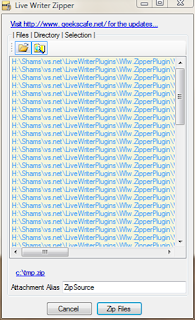ZHider - Hide Programs Windows With A Hotkey Keystroke
ZHider is a tiny free to use program which lets you hide any running window from the view of the user, the program window will be hidden from the taskbar without a trace. There will be a single keystroke which can toggle in between the visibility in between hidden to visible state.
ZHider is a tiny free to use program which lets you hide any running window from the view of the user, the program window will be hidden from the taskbar without a trace. There will be a single keystroke which can toggle in between the visibility in between hidden to visible state.
It allows you to hide any windows instantly with easy hotkey combinations that allows you to use virtually any keyboard, it operates in a silent and stealth mode does not display any visual windows, no sounds, no system tray icon etc.
No bulky install / uninstall software package, its does not modify the windows registry to work
The program file can be renamed for complete privacy and hide it from the users.
Tiny size of the program makes to fast to load and easy to hide.
Includes optional Task Manager stealth mode
Download ZHider
The program file can be renamed for complete privacy and hide it from the users.
Tiny size of the program makes to fast to load and easy to hide.
Includes optional Task Manager stealth mode
Download ZHider