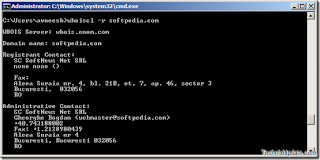
WhoisCL automatically connects to the whois server as per the top domain name and quickly retrieves the whois record of the domain. It supports the retrieval of both generic and country code domains.
How To Install and Use WhoisCL
As WhoisCL is a command line utility, so you will need to place it in the windows directly so that you can run this utility from command prompt any time you want for domain whois
Installation:
1. Download WhoisCL from here
2. Extract the zip archive and copy the executable file named WhoisCL to C:\Windows
(assuming c: is the drive where windows is installed)
Using:
1. Open Start Menu >> Run, type cmd and press Enter key
2. Now, in the command prompt type the command in the following syntax
whoiscl –r yourdomainname.com
For Example:
whoiscl –r troublefixers.com











