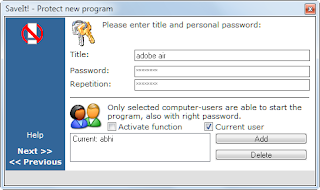
We have posted some tips on how to password protect programs to run on your computer, there are several free programs like empathy or how can you password lock any file or folder in windows and here is a way to add password to folders in windows without any software.
Today we will tell you about another free program called SaveIt, it allows you to lock any executable file on your computer, the application interface is some non easy to read, but we will tell you how to lock an executable with a password.
Note: This application is not supported on windows 7, you would need to run the application in troubleshoot compatibility mode to run this program.
Here is how you can lock any executable with a password, run the application and locate the executable which you want to protect.
Now click Next >> symbol on the application
You can select now which user cam still run the locked application even when it is locked by the program, and you can add more users from windows which you want to run, once you are done click Next >> symbol again, you can simply remove the protection by launching the program by double clicking the exe.


No comments:
Post a Comment