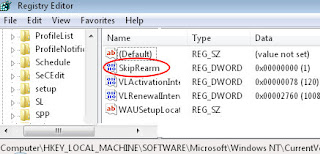
Registry Instructions for SkipRearm
Launch Regedit. (See more details on starting regedit)
Navigate to this path:
** HKLM\SOFTWARE \Microsoft\Windows NT\CurrentVersion\SL
Double-click SkipRearm and change the value to 1.
Note: this registry hack does not make any sense on a machine which has already been activated!
Now remember to run the 30 day extension command: slmgr -rearm
Restart the machine. After it reboots, run slmgr -xpr and check the expiry date.
Check the registry setting SkipRearm, slmgr resets the value to zero.
Key Learning Points
Do you find the SkipRearm value in HKCU** or HKLM?
Answer: HKLM
Should you create a value, or modify an existing setting?
Answer: Modify
Is SkipRearm a String Value or a DWORD?
Answer: DWORD
Do you need to Restart, or merely Logoff / On?
Answer: Restart.
Note: it is only worth trying this technique on a Vista Business, Enterprise or Ultimate machine that has not already been activated.
** HKLM is an abbreviation of HKEY_LOCAL_MACHINE, and HKCU is shorthand for HKEY_CURRENT_USER. These acronyms are so well known that you can even use them in .reg files, Vista will understand and obey the registry instruction.
No comments:
Post a Comment